No matter how many Buzzfeed articles you read, it’s hard to master the elusive art of staying on top of everything at school. To get to the place where you can be dazzlingly efficient and impressively productive, you need to start small, with basic organization. It’s important to stay organized in an educational setting because you don’t want to miss any deadlines or meetings, and staying organized increases your efficiency since it frees up time for other things. Most importantly, staying organized enhances your sense of personal control. You can see your daily, weekly, and monthly horizon, and you can remain flexible with any inevitable changes since you have a greater peace of mind. The importance of staying organized in school is applicable regardless of whether you’re a freshman in high school or a senior in college.
Classes, work, student club meetings, intramural sports games, sorority chapter, Institute of Politics events, coffee hangouts, study time...this is what my typical day at UChicago can look like. After two years, I’ve figured out an organization system that works best for me. Here’s what works for me and why:
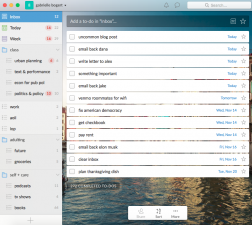
Google Drive: I don’t know where I would be without this file storage service. All of your files are synchronized across devices, so you can work on documents, powerpoints, spreadsheets, and more from any device that connects you to the internet. You can share these files, so group projects really become a group effort; everyone can work on the document simultaneously. Luckily, if my computer freaks out (as it often does), my work will be easily accessible online.
Wunderlist: This to-do list app is extremely flexible, letting me make multiple lists, take notes on tasks, and set due dates down to the minute. Wunderlist helps me visualize what I have due each day, week, and month, so I can prioritize what needs to get done. The app also syncs to your devices, so nothing slips through the cracks.
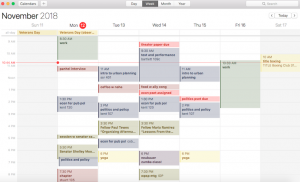
iCal: I think of my life in two distinct phases: before iCal, and after. I put everything on iCal. And I mean everything! Without knowing what my daily schedule looks like -- and important events on the horizon -- I wouldn’t be able to be half as productive as I am. iCal is the Apple calendar app, but GCal (Google Calendar) does a great job as well.
Journaling: The pen is mightier than the stylus. At the end of the day, I am a pen-to-paper type of person. I like to journal daily to write down ideas, make random lists, and clear my mind. I think of journaling as a sauna for my soul; it’s relaxing, cathartic, and my skin feels really clear afterward. I keep my Moleskine planner in my backpack so I can grab it when inspiration strikes, and having it near helps to maintain my daily journaling routine!
Other organization methods I use are color coding my classes into different notebooks, preparing for my day the night before, and learning when to say no! This last part is so important. There are 24 hours in the day, but there’s only one you. If you know you can’t attend/host/complete an event/task/favor, don’t. Learning how to say no is tough. You don’t want to let anyone down, and you want to prove that you can do it all. But it’s important to honor yourself and your needs.
I figured out my personal organization system with a little trial and error, and a lot of help from the Academic Skills Assessment Program (ASAP). Offered through the University of Chicago’s Student Health and Counseling Services, the program’s goal is to help students increase their academic performance by developing a wide range of skills such as time management, reading effectiveness, navigating test anxiety, and general study skills. ASAP offers group workshops, online resources, such as videos and worksheets, and even meetings with counselors to personalize strategies to achieve your academic goals. ASAP worksheets helped me locate my methods of procrastination and how to stop them before they led me down a 30-articles-deep Wikipedia rabbit hole. Their meditation videos introduced me to the concept of mindfulness, which helps me stay focused while studying.
More important than calendars, to-do lists, color coding, and wellness workshops is this unattributed quote I once saw at a nail salon: “You cannot pour from an empty cup.” Take time to take care of yourself! Rest, recharge, and recuperate.